How to Create Zong Ecare Account Step by Step
Like other telecom companies in Pakistan, Zong also lets its user an online E-care account. Now every Zong customer can change its price plan, packages, can view your zong logs, block unwanted numbers, recharge balance with a scratch card and can check SIM usage and consumption details with Zong Ecare account online. I will write a detail post about Zong E-care account but this time I am going to write over an issue that people are facing while registering Zong Ecare Account.
Few days back I was trying to create my Zong Ecare account. I navigated to Zong Ecare website but when I clicked on the sign up link, nothing was happening to the link. I tried a lot, even Zong direct sing up link was also not working. Finally I talked to the Zong customer agent about this issue. He told me that users can't sign up on Zong E-care account if they are using any browser other than Internet explorer 8.1 or above. Previously I tried different browsers like Google's Chrome, Opera, Slimjet and Baidu. Anyway, finally I opened the Zong ecare accoutn website on Microsoft's Internet explorer and the sign up link worked. If you are also facing such problem while making Zong Ecare account then follow the below steps.
Read More
Subscribe to:
Post Comments
(
Atom
)
Popular Posts
-
Telenor is a popular telecom company in Pakistan. Telenor has divided its users in to Talkshalk Users and Djuice customers. Many of...
-
Kutubistan Free download or read online another Urdu Islamic book "Larkiyon Ki Baghawat" (The rebe...
-
Mobilink Jazz is best known for its quality service and biggest coverage area in Pakistan. Jazz wants its users back on Jazz Networ...
-
Free download or read online another useful Urdu book "Qudrati Ghizaon Ka Encyclopedia" (The Encyclopedia of natural die...
-
Free download or read online another fantastic Urdu book "Jinnati Kunwan" and enjoy true Urdu stories. "Jinnati Kun...
-
Package Offer Telenor Haftawar Chappar Phar Offer 700 Mins Weekend FREE Posted: 20 Jun 2016 11:43 AM PDT ...
-
Free Download or read online another fantastic Urdu book "Jab Farishta Bhais Badal Kar Aagya" and read lesson-able stori...
-
Free download or read online another Islamic Urdu Book "Khameeri Musalman" and read the amazing stories of newly convert...
-
Zong brings another excitement package for mobile Internet users. Now Zong Prepaid subscribers can get 2000 MB mobile internet dat...
-
Free download or read online another fantastic Urdu novel "Johri Qayamt" and read three different fictions in Urdu lang...
About Me
Blog Archive
-
▼
2016
(21)
-
▼
June
(21)
- djuice 2 G internet packages by telenor
- Jazz Sim Lagao Offer 2016
- Ladkiyon Ki Baghawat Urdu Book
- Telenor Haftawar Chappar Phaar Package
- 10 GB extra Data Volume on Zong MBB
- Urdu Book Ramzan Maah e Taqwa
- Qudrati Ghizaon Ka Encyclopedia
- Ufone takes down Social Bundles from Super Cards O...
- How to Create Zong Ecare Account Step by Step
- Telenor Changes Price of Telenor Talkshalk 75 from...
- Johri Qayamat by Tahir Javed Mughal Urdu Pdf Novel...
- Jab Farishta Bhais Badal Kar Agaya Pdf Urdu Islami...
- Hazrat Eisa AS Se Be Panah Mohabbat Ne Mujhe Islam...
- Jinnati Kunwa by Mayil Khair Abadi Urdu Novel Free...
- Khameeri Musalman Pdf Urdu Islamic Book Free Download
- Zong Ramzan Internet Offer 2016 1GB for Rs 12 per Day
- How to Find Your Mobile Sim Number in Pakistan
- Get 700 Mins 700 SMS 70 MB 3G Internet Jazz Haftaw...
- Ufone Daily Weekly Fortnightly Monthly Yearly SMS ...
- Free Calls to Ufone PTCL Vfone with Ufone 24 Ghant...
- Get 2000 MB 3G LTE Zong Super Weekly Internet for ...
-
▼
June
(21)
Powered by Blogger.
© Trending in Pakistan 2013 . Powered by Blogger . Blogger templates . New Blogger Templates

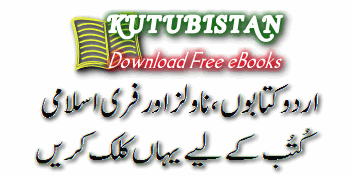










No comments :
Post a Comment